Reviewed by
Lee Juyoun
<0070071@hanmail.net>
Wi You Sung
<dambaejuo@hanmail.net>
¥°. Click CNN.com!
![]()
These days, using the Internet is very common. Every day, many sites or home pages are born and disappear. We wanted to review a useful site, and came to the conclusion that the CNN site is one of the best sites which is updated very often.
Actually CNN is known as a broadcasting company, and as a broadcaster which needs speed and accuracy, its site must have much useful information and many interesting materials. Though this site is for native speakers, it is also beneficial to English learners because they can come into contact with native speakers' culture. We think that learning another language includes learning another culture.
When you click on the site, CNN.com, you may find yourself to be surprised at it. That's because it has real pictures, various materials and a well-organized system, unlike many other sites. On the left part of the main page, you can see the contents list of the site. The index is divided into eight parts: E-edition, My CNN, Video, Audio, Headline News Brief, Free E-mail, Feed back, and Discussion. You can click not only the index, but separate report titles in the lower part of the main page. If you move your mouse down, you can find detailed titles.
Here, we are going to describe the News part and Audio & Video part.
¥±. Here Is News for You
Surely, on an Internet broadcasting site, the most useful section is news. In this section we can choose twenty parts which are related to each of our interests.
![]()
In the WORLD section, you can read about news from all over the world. It is divided into Africa, America, Asia Pacific, Europe and the Middle East. You can click he name of any region on a small cute world map graphic. If you want to know Korea's news, for instance, then you just find the capital city of Korea, Seoul, and click there. In the U.S. part, you can see the hot news in the U.S.A. There are several topics you can choose, and when you click "Full Story" you can read the whole articles.
![]()
In the WEATHER section, you can see the U.S.A. weather news first. Though there is a picture of North America that is divided into states, you just get the main weather news when you click on the picture. If you want to know U.S. local weather information, you can get it by U.S. zip code or by choosing a state in the select box. If you want to know the weather information of other countries, you can choose a world region. You may get the real taste of the power of Internet by using this section.
![]()
In the BUSINESS section, you can get the news of Markets, Consumer Strategies, Deals & Debuts, Technology, World Business, and Retirement Planning. On the Tools page, you can get help by using "Tips & Tools." You can compare mortgage rates, get information about Buying or Rent, etc. But they are all about the U.S.A., so most information is not useful for foreigners.
![]()
In the SPORTS section, there are two windows lengthwise on the left side of the screen. You can see a red part and a blue one. There are U.S. sports in the red part, and world sports in the blue one. In each part, you can choose the name of your favorite sports.
![]()
The TECHNOLOGY section consists of three parts: Computing, Personal Technology, and Space. The Space part is connected to the next section, SPACE. That means when you click the SPACE link you will find that pages are the same as the Space part in the TECHNOLOGY section.
![]()
The HEALTH section consist of AIDS, Aging, Alternative Cancer, Children, Diet & Fitness, Men, and Women. You can get helpful tips about food, backaches, eating disorders, fatigue, etc. Especially, we want to recommend the Doctor Q&A part. You can read what doctors have to say about several things. The questions and answers are not difficult to read, and they are interesting for readers. For example, one interesting title is "Is There a Recommended Diet to Follow During Pregnancy for Overweight Women?"
![]()
In the CAREER section, you can read stories about people, for example, movie stars, a launch crew commander, sports stars, etc. Usually, because the contents are their individual stories, they are not boring and easy to read. According to the person's career, their jobs or occupations are well introduced, and that feature will add pleasure for readers of the articles.
![]()
In the TRAVEL section, you can get information about destinations and city guides, driving directions, essentials for trips, etc. Especially in the City Guide part, we cannot only see profiles of the cities which are located in North America, but also in other countries, for example, Rome, Sydney, Tokyo, etc.
![]()
"Resources" is one of the most interesting parts in the FOOD section.
If you select a key ingredient, then you can find a tasty food using that
ingredient. Moreover, there are explanations for making the food with pictures.
And in the lower part of the FOOD page, there are many links that are connected
to all kinds of food and beverages.
¥². Let's Hear Audio & Video Voices
![]()
First of all, you can click on the Video and Audio section from the main menu. If you click on Audio, you can listen to the voices broadcast from CNN programs. The voices are so clear and accurate that you may not have any problems listening to English dialogues, but if you don't have good ability to listen to them, then we'd like to recommend that you click on the Video section prior to the Audio. If you can't understand English listening very well, you will understand it not by Audio but by Video. Sometimes, people are used to seeing more than listening. We found that the visual material is more efficient than the audio.
Many other English education sites have no video material. After all,
we think it is a good way for beginners or students learning English to
choose the CNN.com site to improve their ability for listening to English
speech, dialogue or announcements. The more students use the site, the
more information and good ability for listening they will get. Also there
are many merits to experience using the English listening part. You will
be surprised at finding yourselves getting confidence and ability to use
English.
¥³. What Can You Learn?
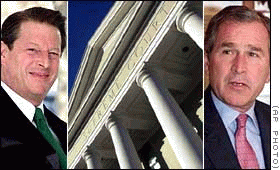
During our journey on the CNN.com site, we were surprised at the amount of information and its full details. CNN, with its worthy reputation, has world-wide news and information. On this site, nevertheless, you don't have to worry about being confused or losing your way because there is always a contents list with you on your left and right side.
To be frank, through this review we learned how to use English Web sites more efficiently. Surely, when you visit this site for the first time, we think it looks very difficult to understand, but if you approach it without haste, you will find a new world of English.
In this review we didn't introduce all constituents even of the Main page. If you feel interested in this site, you can visit the remaining parts, for example, FIRST & STYLE, BOOKS, NATURE, IN DEPTH, ANALYSIS, and LOCAL.
We hope that you enjoy your surfing on this site as mich as we did.